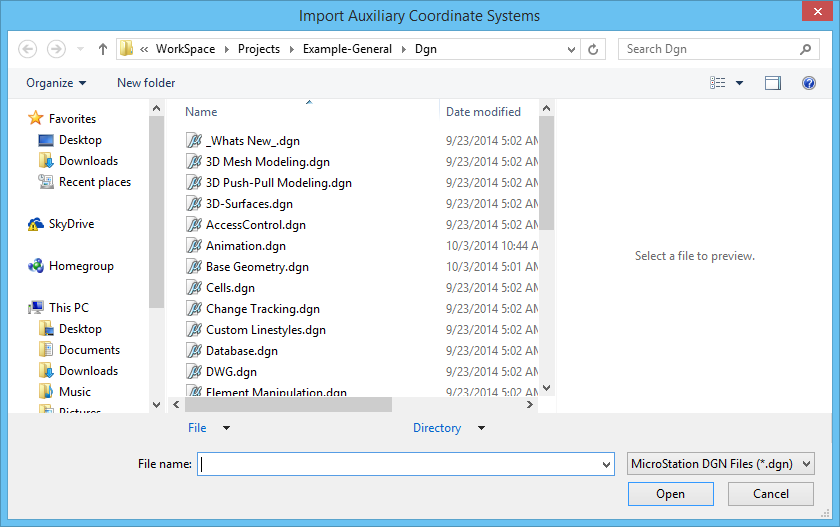Import Auxiliary Coordinate Systems Dialog
Used to select a DGN file for importing an auxiliary coordinate system from a model in the DGN file.
| Setting | Description |
|---|---|
| Open | Opens the Select Models dialog for the selected DGN file. This lets you select a model from which to import the required ACS. |