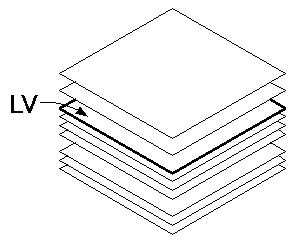Setting the Active Level
The level on which new elements are placed in a model is that model's Active Level. The Active Level is the same level in all views.
The name of the level to which the Active Level is set is shown in the Attributes toolbox and the status bar.