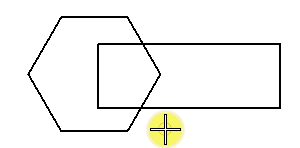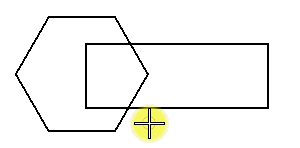To Pattern the Intersection or Union of Closed Elements
-
Select the Pattern Area tool (
).

-
Click the Union
 or Intersection icon
or Intersection icon  in the tool settings.
in the tool settings.
- Choose the cell or pattern to use.
- Select one element.
- Select another element.
- (Optional)
Use <Ctrl+data point> to select further elements.
The resulting area is highlighted.
If the elements do not overlap, the following occurs, depending on the Method:
-
Enter a data point to pattern the area.
The final acceptance point defines a point through which a pattern line must pass.