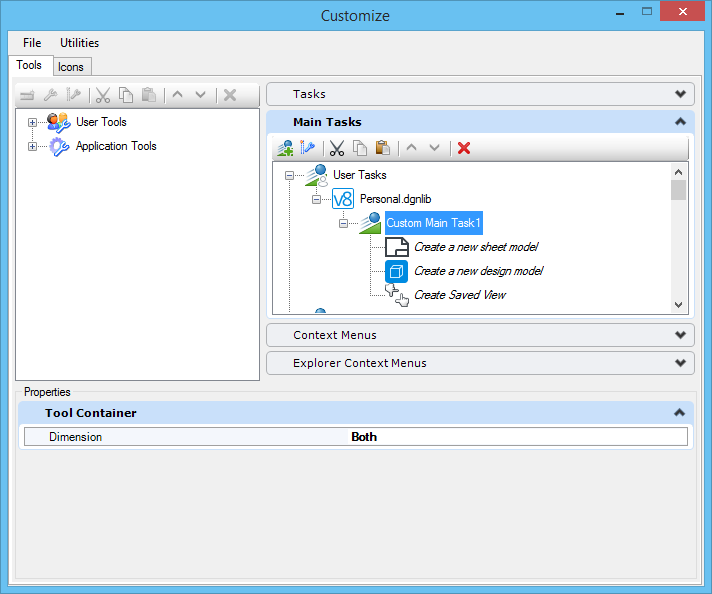Main Tasks
A Main task is a set of referenced tools grouped together because you need to use them often. You can create a Main task and assign it to one or more tasks. The tools grouped into a Main task can be standard MicroStation tools, custom tools, or a mixture of both types.
In order to customize the Main task for a task:
- Create and store the task in a DGN library (a file with the extension .dgnlib)
- Make sure that the .dgnlib file is stored with the configured DGN library files, that is, in the location specified by the MS_GUIDGNLIBLIST configuration variable.
- Add the Main task in the Customize dialog.
- Assign the Main task to a task.
Note: See Tools, Toolboxes, and Tasks for more information about main tasks' relation to DGN libraries.
Main tasks are created and managed on the Main Tasks tab in the Customize dialog ( .)