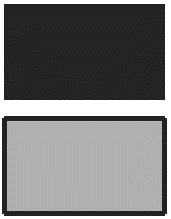Fill
The fill attribute applies only to closed elements such as circles, ellipses, and polygons. Closed elements completely enclose the area within their boundaries.
By default, a closed element is displayed in a wireframe view by lines that outline the area occupied by the element. The area of the element inside the outline is transparent.
A closed element is filled when the area within its outline is displayed as a solid area of color. The element's fill color is determined by the Active Fill Color at time of placement. When an element is opaque, it is displayed as a solid shape. In that case, the lines outlining the element are not discernible since the "fill" has the same color.
A gradient may also be assigned as the fill color.