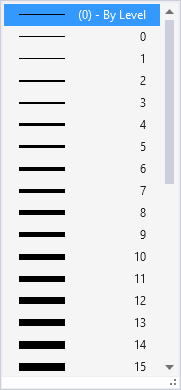Line Weight
MicroStation stores the Active Line Weight and the line weight attribute of each element as a value in the 0-31 range.
Line Weight can also be set ByCell or ByLevel. If ByCell is selected, when a cell is placed the active line weight is used in place of the line weight used when the cell was created. If ByLevel is selected, when an element is placed the line weight defined for the active level is used to display the element.
Note: ByCell is enabled, by default, only in DWG workmode. You can enable ByCell in DGN workmode by enabling the capability _USTN_CAPABILITY <+CAPABILITY_BYCELL in the standards, WorkSpace, WorkSet, or user configuration file.
Line Weight Translation
Each of the 32 possible values of element line weight can be set to display with any width you want. Display widths are measured in pixels (screen dots).