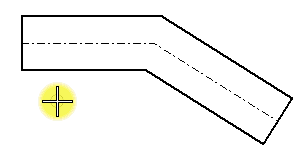To Pattern the Area Between Multi-Line Components
-
Select the Pattern Area tool (
).

-
Click the Element icon in the tool settings.

- Choose the cell or pattern to use.
- Select one component that is to be a boundary of the patterned area.
-
Select the other component that is to be a boundary of the patterned area.
If Drop Pattern is on, this data point also places the origin of one of the pattern cell instances.
If Drop Pattern is off, the pattern is associated with the multi-line and the origin of one of the pattern cell instances is positioned on one of the multi-line's vertices.