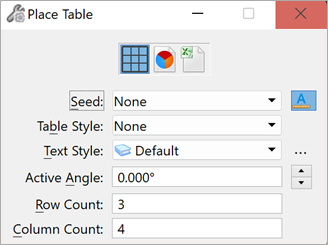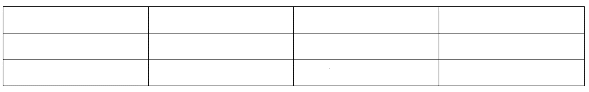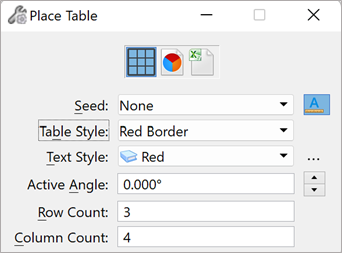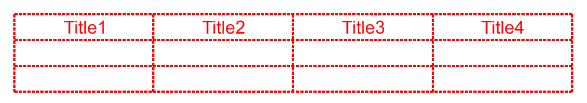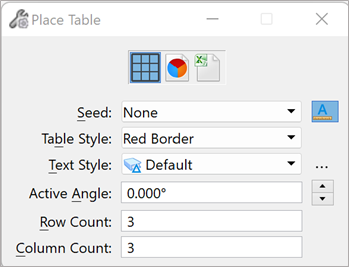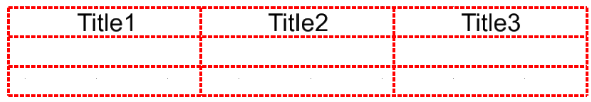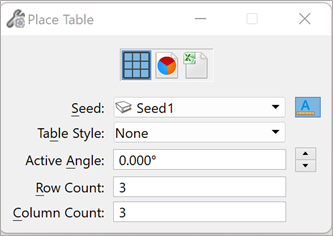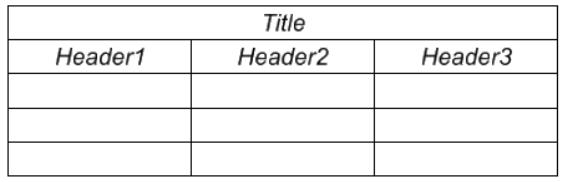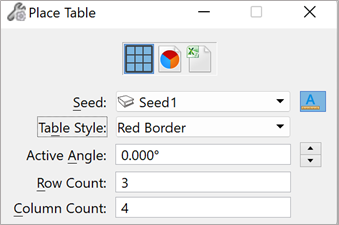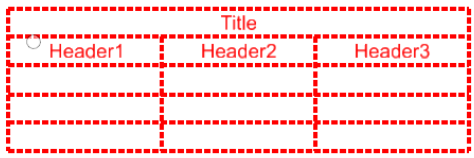To Place an Empty Table with Table Style
Scenario 1:
Seed=None, Table Style = None, Default Text Style will be current active Text Style. Table will be placed without any effect of table style.
Scenario 2:
Seed = None, Table Style = Red Border, Text Style= Body Text Style of Table Styles is displayed by default. New table will copy appearance of selected table style. Here it will get red dotted border. It will have text style from selected table style.
You can override Text Style. Here, I am setting text style to current active text style. It will change text Style of table text.
Scenario 3:
Seed= Some seed, Table Style = None. When you select a seed file, Text Style setting is not available.
The default style of the seed is displayed in the table. If you select Table Style as Red Border, all styling including Text Style is used from Table Style