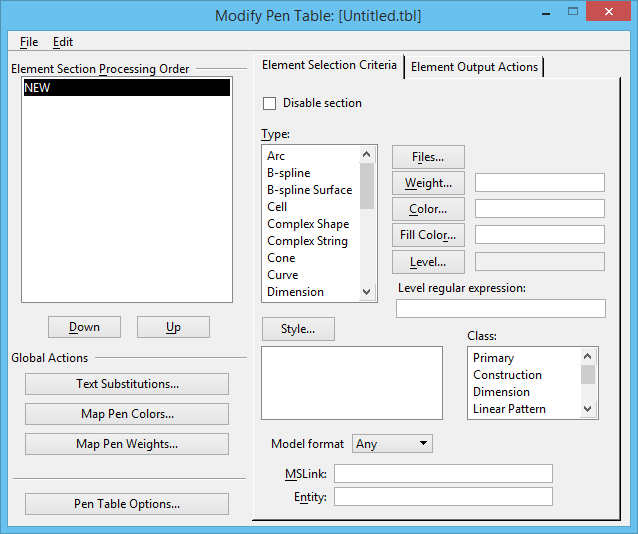Modifying Pen Tables
All operations concerning pen tables can be carried out from the Modify Pen Table dialog. Sections present in the currently loaded pen table are listed in the Element Section Processing Order list box. Its File and Edit menus let you create and edit both new and existing pen tables.
Using settings in the Element Selection Criteria tab of the Modify Pen Table dialog, you can define the parameters for selecting elements in the design file. Having set the selection criteria, you can use the settings in the Element Output Actions tab to define the changes required for the printed output.
You can define an individual parameter for element selection and based on that evaluation, specify modification of the identified element in the output file. Similarly, you can evaluate multiple parameters. However, when you specify more than one parameter, they are considered as a boolean AND operation. That is, elements for which you specify multiple parameter values must meet all specified criteria before they will be identified.
For example, if you specify Ellipse as the element type, you can specify one or more types of modifications to be applied to all ellipses in the design file. However, if you specify Ellipse, Level 40, Line Weight 2, then only ellipses on level 40 with a line weight of 2 will be affected by the output action. All other ellipses in the design will be ignored by this section. Subsequently, you can define changes that you want to apply to other types of ellipses on other levels of the design file. Those changes will be applied without affecting the first section of changes.
By default, only one section can be applied to an element. This means that elements modified by the present or previous sections cannot be changed in future sections. You can change this in the Pen Table Options dialog, however, to allow more than one section to apply to an element. If you do so, the sections are selected and applied in descending order, starting at the top of the list and working downward.