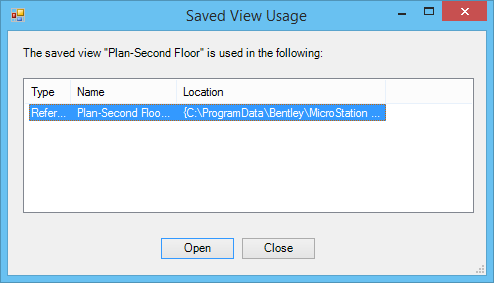Saved View Usage Dialog
Used to display the list of models in which the selected saved view is used.
To open the dialog, first define the file in which the saved view is created in the MS_DEF configuration variable. The dialog opens when you right-click the saved view in the Saved View dialog and select Find Uses. It also opens when you click the Find Uses button in the Alert window that appears when you delete a saved view. This dialog opens only when the selected saved view is referenced in one or more drawing models. If the saved view is not referenced in a drawing model, the dialog does not open.