| Edit > Insert Filter(s) |
Opens the Select Filters dialog, which lets you insert one or more filters into the Filter Groups list box.
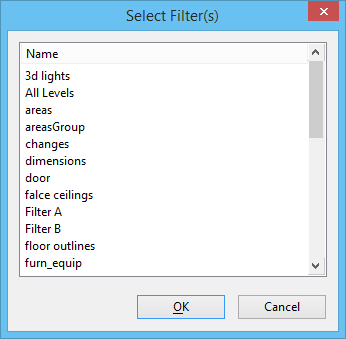
Select Filters dialog
|
| Filter Groups list box |
Lists the expressions that define the filter group. A filter group uses existing filters and set-based operators to define filter criteria. Set-based operators include: | (or), & (and), or – (minus).
For example, suppose that Filter C uses a filter group that includes Filters A and B. If the levels that match Filter A criteria are Levels 1, 2, and 3, and levels that match Filter B criteria are Levels 3, 4, and 5, then the levels for Filter C depend on the filter group expression entered:
- Filter A | Filter B - Levels 1, 2, 3, 4, and 5 match the filter group criteria
- Filter A& Filter B - Level 3 matches the filter group criteria
- Filter A– Filter B - Levels 1 and 2 match the filter group criteria
|
| OK |
Accepts the filter group expressions and closes the dialog. |
| Cancel |
Closes the dialog without accepting the filter group expressions. |
| Clear |
Clears the filter group expressions from the list box. |
