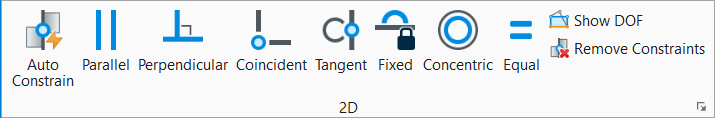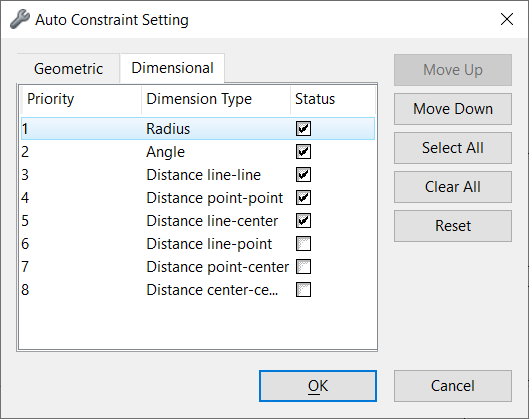Auto Constraint Setting Dialog
Used to control the settings for Auto Constrain tool.
| Setting | Description |
|---|---|
| Geometric | Lists details for all available geometric constraints. |
| Dimensional | Lists details of all available dimensional constraints. |
| Priority | Displays the priority of the constraint type in the list, in a sequential form. The constraint type with priority 1 is most likely to be identified in the construction and highlighted. |
| Constraint Type/ Dimension Type | Lists the types of Geometric or Dimension constraints based on the tab selected. |
| Status | Sets the status for constraint as On or Off. This controls the identification and appearance of constraints by the Auto 2D Constrain tool. |
| Move Up | Moves the priority of the selected constraint one level up in the list. |
| Move Down | Moves the priority of the selected constraint one level down in the list. |
| Select All | Sets the status of all the constraints to on. |
| Clear All | Sets the status of all the constraints to off. |
| Reset | Resets the default status for the constraints. |