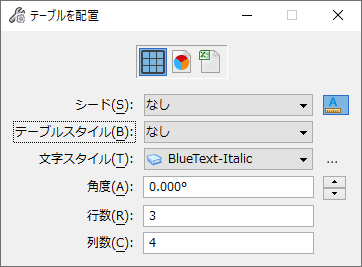(Technology Preview) To Save a Table Style
- Select the existing table whose appearance you wish to save as a style.
-
Click on the Ribbon Menu.
(Drawing > Layout > Table Style > Save Style)
- The Save Style tool setting opens.
- Add a new Table style name.
- Click OK. The added Table Style is displayed in the Place Table dialog and the Properties Pane dialog.