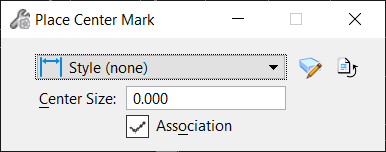Place Center Mark
| Setting | Description |
|---|---|
| Style | Displays the active dimension style. The drop-down list box allows you to select other available dimension styles. |
| Dimension Styles | Opens the Dimension Styles dialog, which is used to control settings for dimensioning. |
| Reset Style | Restores settings to the default dimension style settings. |
| Center Size | Sets the size of the center mark. If set to 0, the
center mark size is the active text height. If set to a negative value then
extension lines are added to the center mark. Offset distance and length of the
extension lines can be set in the
Dimension Styles Dialog - Geometry Tab
by enabling Extension lines or can be dynamically adjusted
in the drawing when
Association is off.
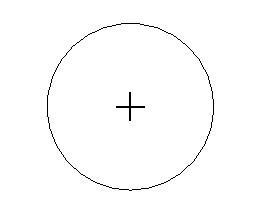 
Left: Center mark with center size = 0.05 / Right: center size = -0.03 (negative value shows extension lines)Changes made to the Center Size value get reflected in the Geometry tab of Dimension Styles dialog. You can save the changes or reset to previously saved value. |
| Association |