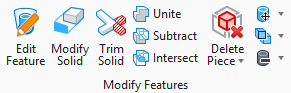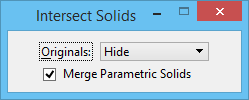(3D only) Used to
construct a solid that is the intersection of two or more overlapping solids.
(3D only) Used to
construct a solid that is the intersection of two or more overlapping solids.
You can use this tool to create a solid from the
projected front and side elevations of an object.
You can access this tool from the following:
- Ribbon:
- Ribbon:
- Toolbox:
Modify Features
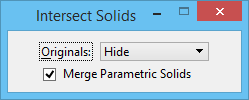
| Setting | Description |
|---|
| Originals
|
Sets the behavior of the original profile elements
after the feature is created.
- Hide - The original
profile elements are associated with the feature to allow for later
modification, but are not visible. To use or modify the profiles again, you
will need to use
Show Input Element command from the
reset pop-up menu of the respective participating solid.
- Show - The original
profile elements are associated with the feature to allow for later
modification and are visible. This allows you to quickly reuse the same profile
elements in another 3D operation. Modifying the target element will affect both
operations.
- Copy and Hide -
Similar to
Hide; except that a copy of the profile
elements is made first, leaving the original profile elements unassociated.
This allows you to quickly reuse the same profile elements in another 3D
operation that you do not wish to be associated with the previous feature.
|
| Merge Parametric Solids
|
If on, all the features applied to the individual
participating solids are available in the resultant solid and can be found in
its merged feature tree.
If off, the features applied to participating
parametric solids are preserved as separate elements and the
Originals setting controls whether the
elements are shown or hidden.
For more information on this setting please refer
Using Merge Parametric Solids Option.
|
Key-in:
CONSTRUCT
INTERSECTION
 (3D only) Used to
construct a solid that is the intersection of two or more overlapping solids.
(3D only) Used to
construct a solid that is the intersection of two or more overlapping solids.