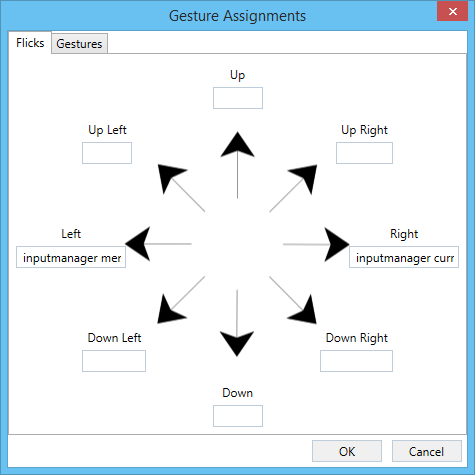Gesture Assignments Dialog, Flicks Tab
| Setting | Description |
|---|---|
| Up, Up Right, Down Right, Down, Down Left, Up Left | No default key-ins are assigned to these flicks. You can assign the key-ins that you find most useful. |
| Right | The default key-in is INPUTMANAGER CURRENTTASK, which gives access to the Tasks toolbox. |
| Left | The default key-in is INPUTMANAGER MENU MAIN, which gives access to the Main toolbox. |