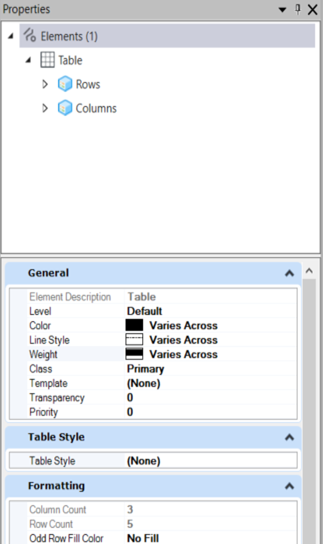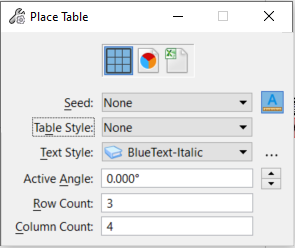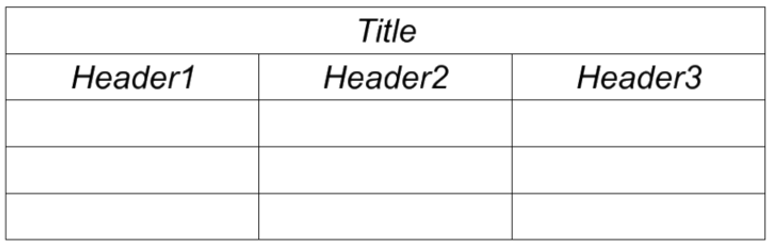(Technology Preview) Table Style
What is a Table Style
A Table Style comprises of a number of table styling attributes that defines a tables appearance. Table Styles are designed to capture the symbology and styling attributes of an existing Table, so that this can be applied to other tables when being placed or from Properties dialog. Once you place a table, you can change the Table Style from the Properties Dialog. A Table Style can be named and saved in the active DGN or shared via a DGNLIB and will work in combination with Tables Templates and Text Styles.Following are the list of attributes that are supported in Table Style
ExampleA Table Style "Red Border" is created to
show an example and multiple combinations that a Table can be placed in with
Table Style setting. Let's see how table style can be used with various table
placement options. With the following seed table defined in dgnLib file.
Topmost row is title row, followed by header row and then body rows: