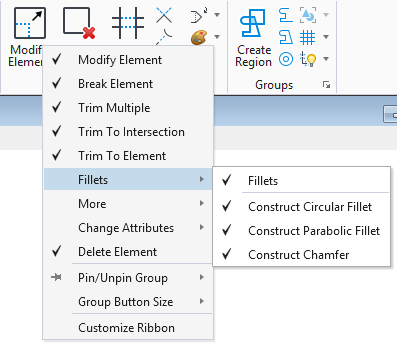Pop-up Menus on Tabs and Groups
Right-clicking a tab opens a pop-up menu listing all the tabs in the existing workflow. The tabs that have a check mark in the pop-up menu are displayed. To show/hide a tab, select/unselect the tab in the pop-up menu.
Right-clicking a group opens a pop-up menu listing all the tools in the selected group. The menu-items in the pop-up menu list the tools in the split buttons. The tools that have a check mark in the pop-up menu are displayed in the group. To show/hide a tool, select/unselect the tool in the pop-up menu.
The pop-up menu has the following additional options:
- Pin/Unpin group - Allows you to pin or unpin a group to all tabs in the current workflow or to all tabs in all the workflows.
- Group Button Size - Allows you to set the size for all button in a group to small, medium, or large. This setting overrides the default button size setting. If you don't want the override anymore, you can revert to the default button sizes by selecting Revert to default from this options menu-item. These options are stored in the Personal.MstnRibbonState.xml file in the %LOCALAPPDATA%\Bentley\<product_name>\<product_version>\prefs\ folder. If you revert to the default size, the button sizes will be determined from sources in the following order:
- Customize Ribbon - Opens the Customize Ribbon dialog.