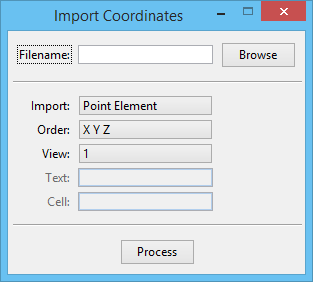To Import Coordinates from a Text File as Points
- Select the Import Coordinates tool.
-
Do one of the following:
In the Filename field, type the name and path of the text file from which you want to import coordinates.
or
In the Open Import File dialog that opens, select the text file from which you want to import coordinates.
- From the tool settings window's Import option menu, choose Point Element.
-
Click Process.
The coordinates from the selected text file are imported into the active design file as points.