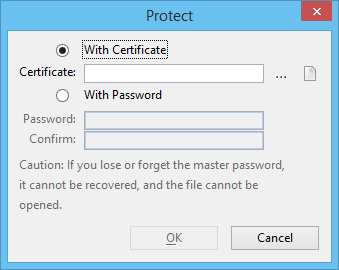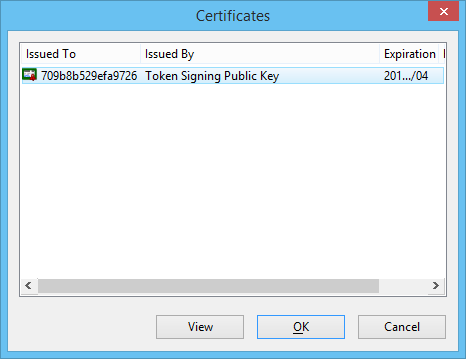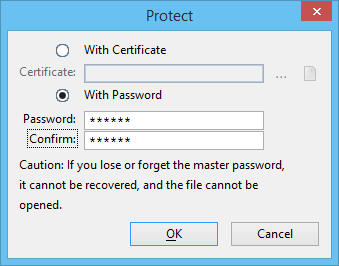Protecting with a Certificate or Password
The Protect dialog allows the author to use either a certificate or a password to protect a file.
Protecting with Certificate is the preferred method. The file is encrypted using a random key, then creates a license with unlimited rights for the specified certificate.
Protecting with Password allows the author to supply a password to protect the file. MicroStation encrypts files using the password and creates a password license with unlimited rights for that password.
Protecting a File with a Certificate
The author can select certificates from their personal certificate store or certificate files. After the author identifies a certificate, the OK button on the Protect dialog is enabled. When the author presses OK, the file is protected.
Protecting a File with a Password
The author can limit access to a file so that a user must supply the correct password before gaining access to the file. Protecting with a password is recommended only for those who do not have a digital certificate because password protection can be less secure than a certificate because it is easier to lose or accidentally disclose. However, password-protecting a file can be convenient because recipients do not need certificates. Additionally, passwords can be a good solution for archiving protected files because they do not have to expire.