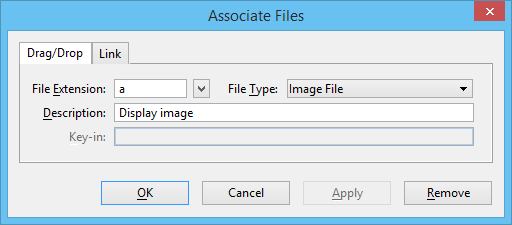| Drag/Drop
|
Customizes the action by
MicroStation when a file is dragged
from the desktop into
MicroStation.
|
| Link
|
Customizes certain actions that occur when
hypertext links are referenced from within the context of a MicroStation links-initiated Web browser.
|
| File Extension
|
Lists all file extensions defined for the Drag/Drop
or Links action.
|
| File Type
|
Indicates how Drag/Drop or Links processing treats
the file.
|
| Description
|
Allows you to type a description for the file
extension used in Drag/Drop or Links.
|
| Key-in
|
Allows you to type a key-in command when using the
"Custom" file type in Drag/Drop or Links.
|
| OK
|
Closes the dialog and saves the changes.
|
| Cancel
|
Closes the dialog without saving any changes.
|
| Apply
|
(Is available only if changes are made but not
saved.) Saves the changes but does not close the dialog.
|
| Remove
|
Removes a file extension's association.
|