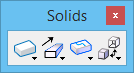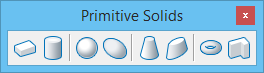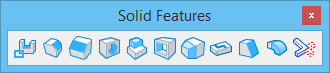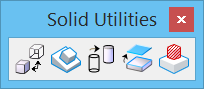Solids Toolbox
Tools for creating and modifying solids are accessed from this toolbox.
All tools in a toolbox are not always visible by default. To see all tools, right-click in the toolbox and select Show All from the menu.
| To | Use tools in the |
|---|---|
| Place a standard 3D solid element — slab, cylinder, sphere, ellipsoid, cone, elliptical cone, torus, or linear solid. | Primitive Solids toolbox |
| Extrude a solid, or construct a solid of revolution, or Extrude a solid along a path, or Thicken a surface into a solid, or Create a linear solid. |
Create Solids toolbox |
| Place fillets, chamfers, or hole on a solid or surface, or create a cut or protrusion from a profile on a solid or surface, or make a cut or protrusion along the edge of a solid, or add shell (wall of same thickness on all faces) to a solid, or Imprint a 2D element on the faces of a solid, or taper or spin faces of a solid. |
Solid Features toolbox |
| Edit existing features, or modify faces, edges or vertices of a solid, or construct a single solid from the union, intersection, or difference of existing solids, or delete faces or parts of solids, or manage applied feature inputs, or manipulate applied features on models, or rollback, disable or delete an applied feature. |
Modify Features toolbox |
| Convert solids to surfaces and vice-versa, or Align elements relative to a face on each element, or Change the display of a SmartSolid/SmartSurface, or Extract a face or edge from a solid. or Simplify complex solids by removing small details. |
Solid Utilities toolbox |