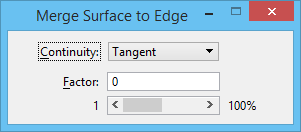Used to merge the selected edge of a B-spline surface to the edge of a second surface. Typically, you can use this tool to heal small gaps between two surfaces, without creating a third intermediate surface.
Used to merge the selected edge of a B-spline surface to the edge of a second surface. Typically, you can use this tool to heal small gaps between two surfaces, without creating a third intermediate surface.
You can access this tool from the following:
- Ribbon:
- Toolbox:
Modify Surfaces
| Setting | Description |
|---|
| Continuity |
Defines how the first surface is merged to the second surface.
- Position — The surface containing the second edge is ignored. Only the selected edge is considered.
- Tangent — Lets you merge the first surface so that it is tangential to the second surface.
- Curvature — Lets you merge the first surface such that it matches the curvature the second surface.
|
| Factor |
(Continuity set to Tangent or Curvature only) Lets you control the degree to which tangency tangency/curvature setting affects the shape of the merged surface. |
Key-in:
BLEND
MATCHSURFACE
 Used to merge the selected edge of a B-spline surface to the edge of a second surface. Typically, you can use this tool to heal small gaps between two surfaces, without creating a third intermediate surface.
Used to merge the selected edge of a B-spline surface to the edge of a second surface. Typically, you can use this tool to heal small gaps between two surfaces, without creating a third intermediate surface.