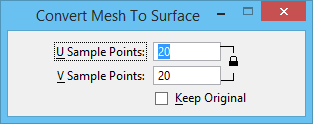Convert Mesh To Surface
 Used to convert a
mesh element to a B-spline surface. The mesh element should be of the kind
that does not wrap around. Typically, meshes that are used to represent digital
terrain models are good candidates for this tool.
Used to convert a
mesh element to a B-spline surface. The mesh element should be of the kind
that does not wrap around. Typically, meshes that are used to represent digital
terrain models are good candidates for this tool.
You can access this tool from the following: