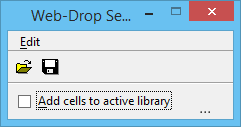Web-Drop Settings Dialog
Used to set options that will affect the DWG content dragged from a Web page into a MicroStation model. The content is placed as a cell.
| Setting | Description |
|---|---|
| DWG Open Options | Opens the
DWG Open Options dialog. When DWG
content is dragged from a Web page, these options are applied to it.
|
| DGN Save Options | Opens the
Save As V8 Options dialog. When DWG
content is dragged from a Web page, it is saved as a
MicroStation V8 DGN file for
placement.
|
| Add cells to active library | Adds the content being placed as cell to the cell library that is currently attached. |
| Browse Cell(s) | Opens the Cell Library dialog. |
| Edit > DWG Open Options | Effect is the same as clicking the DWG Open Options icon. |
| Edit > DGN Save Options | Effect is the same as clicking the DGN Save Options icon. |