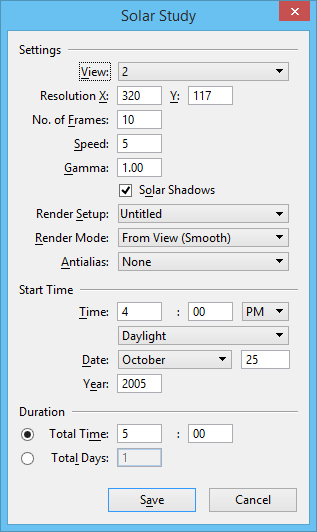Solar Study Dialog
Used to create a movie (or sequence of images) that shows the locations of shadows cast by the sun over a period of time.
| Setting | Description |
|---|---|
| Settings Section | The items in the Settings Section control the general settings of the solar study. |
| Start Time Section | The items in the Start Time Section set the starting time and date. |
| Duration Section | The items in the Duration Section set the running time of the solar study |
| Save | Opens the Record Sequence dialog , which is used to set the file format and number of colors for a sequence and to record the sequence. |