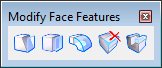Remove Face Feature
Used to remove a face(s) or feature from a solid and then heal (close) the opening.
When Add Connected Faces is turned on, the tool can be used also to delete unwanted parts of disjointed solids. For example, the Difference Feature or Cut Feature tools may leave two or more disjointed parts of the original solid, separated by a gap. This tool lets you delete the unwanted part(s).
| Setting | Description |
|---|---|
| Add Connected Faces | If on, removes all faces that are connected to one another, on a disjointed part of a solid. Disjointed parts can occur, for example, when tools such as Difference Feature or Cut Feature, leave two or more disjointed elements that still are part of the one solid. |