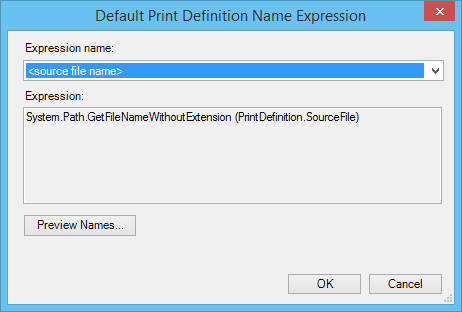| Expression name |
Displays a list of predefined expressions, named expressions, and custom expressions used to determine the default print definition name. A custom option is provided to allow you to create custom expressions. Named expressions are created using the product's Define Named Expression dialog () and are stored in the configured DGN libraries. |
| Specify Expression |
When Expression name is set to Custom, you can specify a custom expression for determining the default print definition names. |
| Expression |
Displays the syntax for the expression in the Expression name drop-down list box. |
| Preview Names |
Opens the Print Definition Names dialog to display the old and new print definition names. |