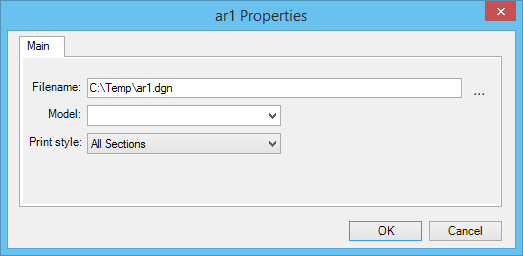Properties Dialog - Variable Print Definitions
Used to modify the properties of a variable print definition. The Properties dialog opens in the following situations:
- When you select in Print Organizer with a variable print definition selected
- When you right-click a variable print definition in Print Organizer and select Properties
- When you select a variable print definition in Print Organizer and click the Properties icon
- When you double-click a variable print definition in Print Organizer
| Setting | Description |
|---|---|
| Main tab | Contains controls used to specify Filename, model, and print style properties for the selected print definition. |