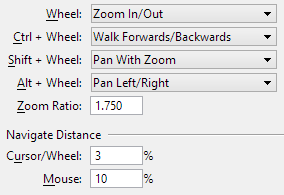| Wheel |
Sets the mouse wheel to zoom in and out by default. Options are Zoom In/Out, Walk Forwards/Backwards, Pan With Zoom, Pan Left/Right, Pan Up/Down, Slide Up/Down or (none). |
| Ctrl + Wheel |
By default, sets the mouse wheel to walk forward/backward (3D only) when camera is on and to zoom In/out when camera is off. Options are Zoom In/Out, Walk Forwards/Backwards, Pan With Zoom, Pan Left/Right, Pan Up/Down, Slide Up/Down or (none). |
| Shift + Wheel |
Sets the mouse wheel to zoom and recenter by default. Options are Zoom In/Out, Walk Forwards/Backwards, Pan With Zoom, Pan Left/Right, Pan Up/Down, Slide Up/Down or (none). |
| Alt + Wheel |
Sets the mouse wheel to change the Z elevation (3D only). Options are Zoom In/Out, Walk Forwards/Backwards, Pan With Zoom, Pan Left/Right, Pan Up/Down, Slide Up/Down or (none). The default is Pan Left/Right. |
| Zoom Ratio |
Sets the zoom ratio increment for each turn of the mouse wheel. Default is 1.750. |
| Cursor/Wheel |
Sets the percentage of the camera motion view range when using the keyboard pointer keys or rolling the mouse wheel. |
| Mouse |
Sets the percentage of the camera motion view range when navigating with the mouse. |