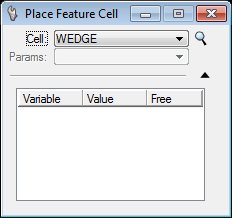Place Feature Cell
| Setting | Description |
|---|---|
| Cell | Displays the name of the feature cell. The drop-down menu lets you select other feature cells from the cell library. If no file is selected, click the Browse icon to the right to select a cell library file containing feature cells. |
| Browse icon | Used to select a cell library file containing feature cells. |
| Params | Displays the parameter sets for the selected feature cell. |
| Show/Hide Extended Settings icon | Toggles the display of the variables associated with the selected parameter set. |