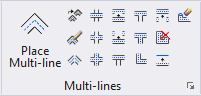Cut All Component Lines
 Used to cut (break) all component lines in a multi-line segment. The cuts are made on an axis perpendicular to the selected component line.
Used to cut (break) all component lines in a multi-line segment. The cuts are made on an axis perpendicular to the selected component line.
Note: When a multi-line is cut, it remains a single element. To delete part of a multi-line, use the Multi-line Partial Delete tool.