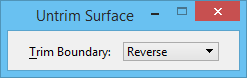Untrim Surface
- Reverse the sense of trim boundaries in a B-spline surface or SmartSurface — that is, convert holes to surfaces and vice-versa.
- Remove one or more trim boundaries (holes) from a B-spline surface or SmartSurface.
Where a trim boundary is shared by two faces, along an edge, no change is made.
You can access this tool from the following: