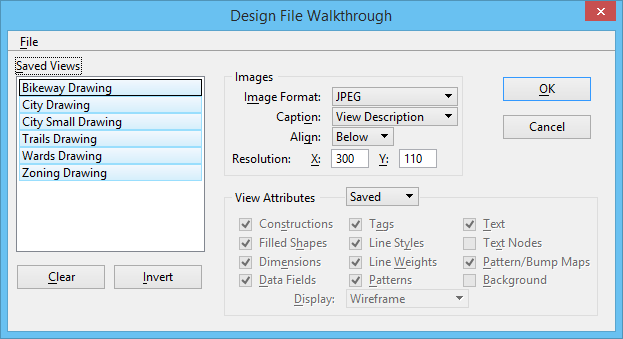Design File Walkthrough Dialog
Used to create an HTML file from a saved view of a design file.
The menu options available on the Design File Walkthrough dialog are similar to the options on the HTML Cell Page dialog.
| Setting | Description |
|---|---|
| Saved Views | Lists of saved views in the design file. You can select any or all of the saved views to be included in the HTML page. |
| Clear | Clears all the saved views for inclusion in the HTML page. |
| Invert | Selects all unselected saved views for inclusion in the HTML page. |