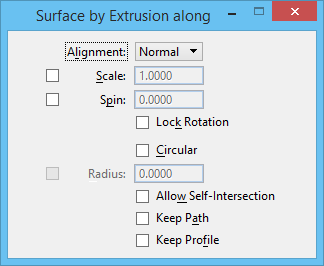| Alignment |
Determines the orientation of the profile element as it is extruded.
- Normal — As the profile is extruded it maintains a fixed relationship with the normal plane of the path.
- Parallel — As the profile element is extruded, it remains aligned parallel to its original position.
|
| Scale |
Lets you apply a scale factor to the extrusion. The profile is scaled about the selected scale point as it is extruded. Prior to accepting the extrusion, you can adjust the scale point by dragging the scale point graphic (sphere) to a new location. |
| Spin |
If on, the profile is rotated by the angle specified in the angle field as it is extruded along the path. |
| Lock Profile Rotation |
If on, lets you define the direction for the orientation of the profile as it is extruded along a non-planar path. If off, the orientation of the profile is controlled by the geometry of the non-planar path, possibly causing unwanted twisting.
|
| Circular |
If off, the surface is constructed by extruding one element (the profile) along another element (the path).
If on, the tool settings expands to display the Radius setting for a tube with circular cross-section to be generated.
|
| Radius |
(Circle on only) If on, sets the radius. |
| Allow Self-Intersection |
Allows self intersecting geometry. If on the operation will take longer if the geometry intersects. If off and geometry intersects then the operation will fail. |
| Keep Path |
If on, the path element is retained in the model. |
| Keep Profile |
If on, the profile element is retained in the model. |