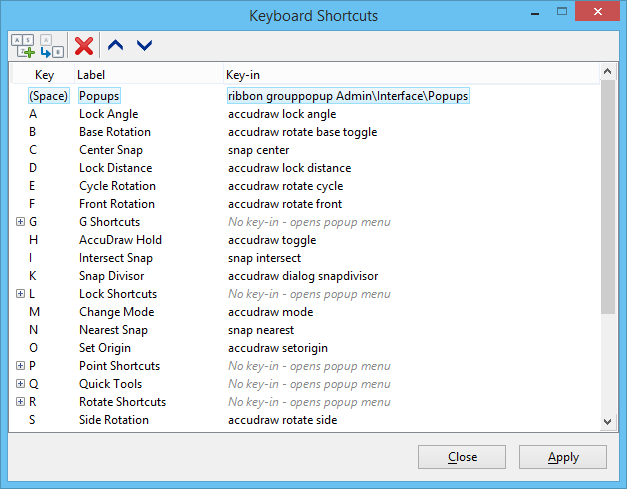| Add
|
Adds a row in the list box where you can assign a parent key
and action for the key.
|
| Add Child
|
Adds a row below the selection where you can assign a child
key to the selection.
|
| Delete
|
Removes the selected keyboard shortcut.
|
| Move Up
|
Moves the selected keyboard shortcut up one level. The child
keyboard shortcuts can be moved only within its parent keyboard shortcut.
Tip: You
also can use the drag-and-drop functionality to move up items.
|
| Move Down
|
Moves the selected keyboard shortcut down one level. The
child keyboard shortcuts can be moved only within its parent keyboard shortcut.
Tip: You
also can use the drag-and-drop functionality to move down items.
|
| Keyboard Shortcuts list box
|
Lists the keys and actions for each key. For each
keyboard shortcuts, following columns are displayed:
- Key - Allows you to
enter the keyboard shortcut.
- Label - Allows you
to enter a label for the keyboard shortcut.
- Key-in - Allows you
to enter the key-in of the item that you want to pop-up when you enter the
keyboard shortcut. For pop-up menus, you need not enter any key-in here. For
tools, just enter the key-in of the tool. For ribbon group, the syntax for the
key-in is
ribbon grouppopup Workflow\Tab\Group.
|
 Used to assign keyboard
shortcuts to open ribbon groups and tools of the ribbon.
Used to assign keyboard
shortcuts to open ribbon groups and tools of the ribbon.