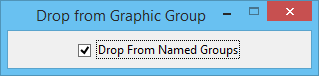Drop from Graphic Group
The versatility of this tool allows you to:
- Remove (drop) an element(s) from a graphic group, or named group.
- Drop the grouped status of the entire graphic group; that is, break up the graphic group into its components.
You can use selection sets to choose multiple elements to drop from the graphic group.
| Setting | Description |
|---|---|
| Drop From Named Groups | If on, lets you drop elements from named groups. If off, elements can be dropped from graphic groups only. |