To Modify a Line Style Attribute by Typing a Value
-
Select the Modify Line Style Attributes tool ( split button
).

-
Select the icon that corresponds to the attribute to modify.
-
Enter a value for the attribute.
-
Select the element.
-
Enter a data point to accept the change.
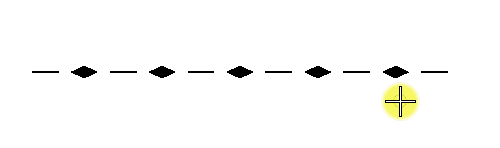
Modifying Line Style Attribute by Typing a Value (changing Scale)

