To Extrude a Tubular Solid Along a Path
-
Select the Solid by Extrusion Along tool.
-
Select Circular.
-
Select the path element.
-
If Inside Radius is off, enter a data point to define the inside radius.
-
If Outside Radius is off, enter a data point to define the outside radius.
-
Accept to complete the extrusion.
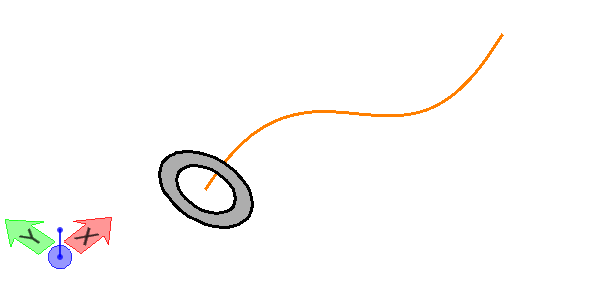
The inside and outside of the tube radius is either defined with AccuDraw or by entering values in the tool settings.

