To Script a Saved View to Be Used During the Animation
-
From the Animation Producer dialog's Tools menu, choose Saved Views.
The Script Saved View dialog opens, displaying existing save views.
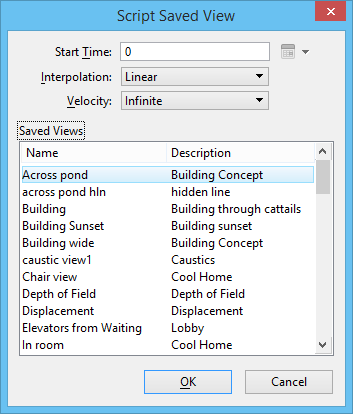
- In the Saved Views list box, select the required saved view.
- In the Start Time field, key in the frame number or time to begin using the saved view.
- From the Interpolation option menu, choose the interpolation method — Linear or Spline — for the transition to the saved view.
- From the Velocity option menu, choose the velocity type — Constant, Accelerate, Decelerate, Accelerate-Decelerate, or Infinite — for the transition to the saved view.
-
Click OK.
The script entry is added to the list in the Animation Producer dialog.
