To Place a
Polyhedron
-
Select the
Polyhedron tool.

-
Adjust settings as required.
-
Enter a data point to define the center point.
If Radius is on, the solid is placed.
If Radius is off, go to step 4.
-
Enter a data point to define the radius.
Placing a Polyhedron, Method =Vertex | Face Number =
12

