To Apply a Clip Volume by Element
-
Place an element to be used as the clipping element.
-
Select the Apply or Modify Clip Volume view control.
-
In the tool settings, click the Apply Clip Volume By Element icon.
-
Select the clipping element.
-
Accept the clipping element in the view to which you want clipping applied.
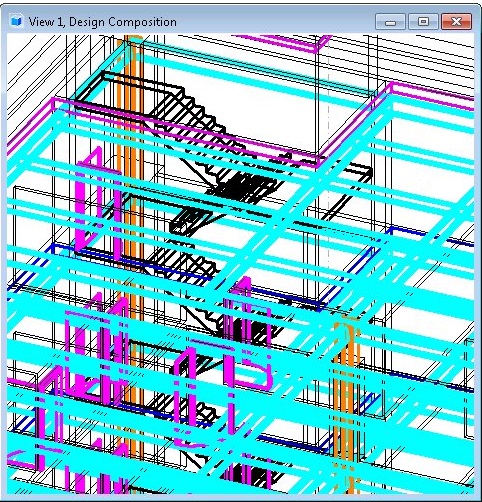
Before applying a clip volume, the view is crowded, making the stairwell hard to discern.
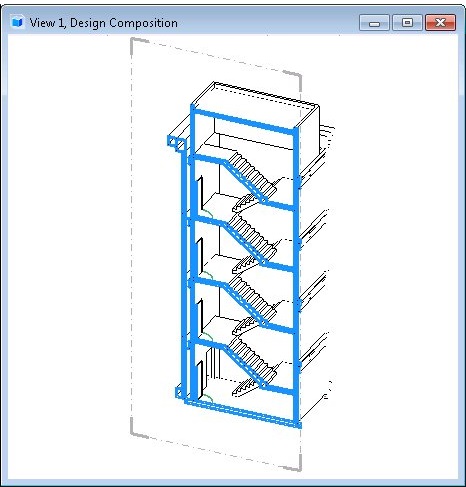
After applying a clip volume, the stairwell is clearly seen.

