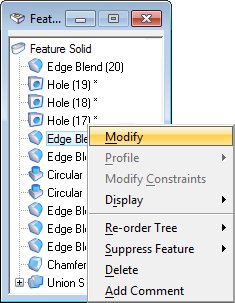Modifying Features
You can right-click a feature and select Modify to edit the parameters used to create the feature. This is similar to using the Modify Solid or Feature tool in the Modify Feature toolbox. For example, right-clicking on an Edge Blend feature and selecting Modify opens the Edit Edge Blend dialog. Here you can edit the parameters used to construct the blend.