To Modify an Arc's Radius without Changing the Center or Sweep Angle
-
Select the Element Selection tool (
).

-
Select the arc to be modified.
-
Drag the midpoint handle to define the new radius.
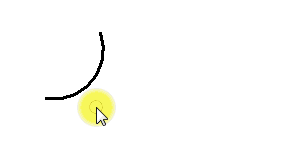
Arc radius modified without changing the center or sweep angle.

