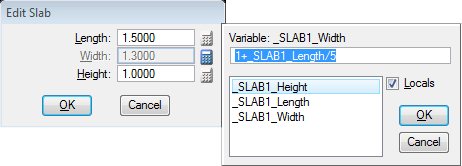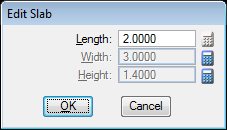Variable Driven Modeling
While each dimension for a feature can be edited individually, other options let you use variables to define dimensions, such that editing a single variable can propagate changes to all solids in the model that use that variable. By default, each feature is given local variables to define its various parameters. As well, you can create your own global variables, which you may assign to the parameters of a feature.
Taking this further, you can use equations to link dimensions, or variables. For example, you may want the width of a slab to be 1 meter plus one fifth of its length, and the Height to be one third of the Width. By assigning the appropriate equations to the Width and Height dimensions, only the Length parameter would be available for manual editing, with the remaining two dimensions automatically updated as per the equations.
In this case, if you edited the Length dimension of the slab, its Width and Height also would be changed to maintain the relationship defined by the equations.
Right: Result of increasing the value of L — all 3 values are changed (length, width, and height) as per the equations (original slab shown dashed).
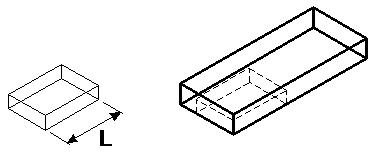
Left: Original slab showing the length (L).
For more detailed information see Variable Driven Modeling and Constraints.