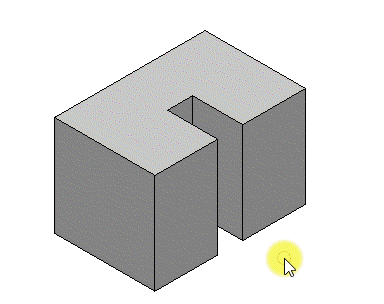To Modify a Cut Interactively Using Handles
- Select the Element Selection tool ( .
-
Select an edge of the cut.
The cut is highlighted, and the profile used to create it is displayed with handles.
- Click on one of the manipulation handles at the edge of the profile that you want to adjust.
- Move the pointer to make the required adjustment (AccuDraw can be used for precision adjustment).
- (Optional) Repeat steps 3 and 4 for any other required adjustments.
- Enter a data point to accept the change.