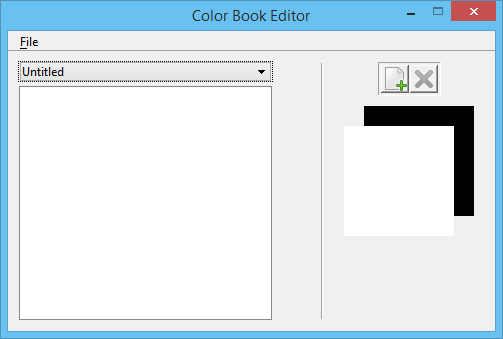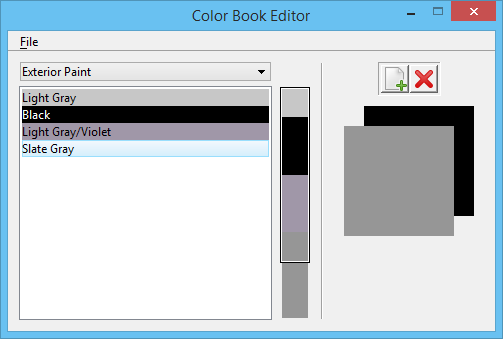To Create a Color Book
-
Type DIALOG CBOOK into the key-in window.
The Color Book Editor dialog opens.
-
In the dialog, choose .
The Create Color Book dialog opens.
-
Key in the name for the color book and click OK.
The name of the color book displays in the name field of the Color Book Editor.
-
Click the Create Color icon.
The Modify Color dialog opens.
- Use the controls in the Modify Color dialog to adjust the color.
- In the editable field of the colors list box, name the color.
- Repeats steps 4–6 to add additional colors to the color book.