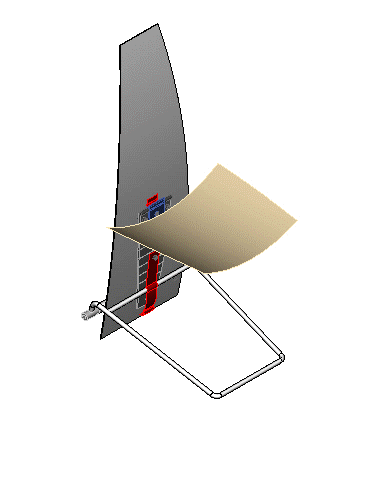To Preview the Open Script
-
Select the Animator Preview tool (
).

For convenience, this tool may be docked at the top or bottom of the application window.
- In the Animator Preview tool settings, click the General Settings icon and in the Animation Settings dialog, adjust the settings as required.
- From the view option menu select the view in which you want the preview displayed.
-
Click the Play button.
Previewing begins. To stop the preview before its conclusion, click the Pause button, or enter a Reset.