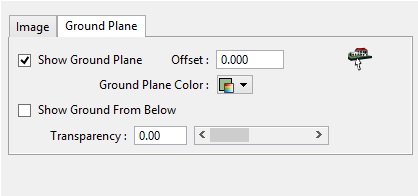Background Dialog Ground Plane Tab
Contains controls to set the ground plane. The ground plane is stored with the display style and not with the environment settings. The ground plane is rendered using Vue if the display style is applied to the view that is being rendered by Vue.
| Setting | Description |
|---|---|
| Show Ground Plane | Displays the ground plane. |
| Offset | Sets the Z height location of ground plane relative to the model coordinate system. |
| Manipulate Ground Plane Height | Enables you to dynamically position the ground plane in a view. |
| Ground Plane Color | Sets the color to be used for the ground plane. Click the color swatch to open the color selector dialog. |
| Ground Plane From Below | Allows you to see the ground plane from below. |
| Transparency | Sets the transparency of the ground plane. You can either enter the transparency value in the text field or move the slider. |