To Draw a Rectangular Edge on a Face of a Solid
- Select the Draw on Solid tool.
- Select the Draw Block icon.
-
Enter a data point on the required face.
The face becomes selected as the draw on face.
- Enter a second data point to define the first point of the block.
-
Enter a second data point to define the diagonally opposite point of the block.
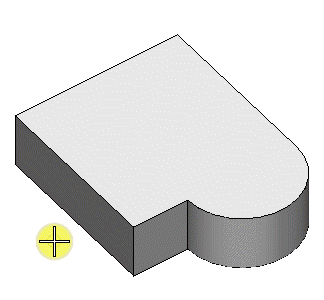
Left: Enter two data points to define the block.Right: The completed rectangular edge on the face of the solid.
